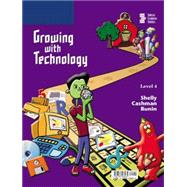| Preface |
|
ix | |
|
|
|
|
|
|
1 | (1) |
|
|
|
2 | (3) |
|
|
|
5 | (3) |
|
|
|
8 | (5) |
|
|
|
13 | (4) |
|
Using other Input Devices |
|
|
17 | (2) |
|
Output -- Getting Information Out |
|
|
19 | (3) |
|
|
|
22 | (5) |
|
|
|
27 | (4) |
|
|
|
31 | (4) |
|
Opening and Saving a File |
|
|
35 | (5) |
|
Printing and Closing a File |
|
|
40 | (2) |
|
|
|
42 | (3) |
|
Computer Safety and Rules |
|
|
45 | (4) |
|
|
|
49 | (2) |
|
Getting Started with Keyboarding |
|
|
|
|
|
51 | (1) |
|
Are You Ready to Keyboard? |
|
|
52 | (4) |
|
Typing Letters t, y, b, and n |
|
|
56 | (5) |
|
Typing Letters e, r, i, and u |
|
|
61 | (5) |
|
Typing Letters q, w, o, and p |
|
|
66 | (5) |
|
|
|
71 | (6) |
|
Typing Numbers and Symbols |
|
|
77 | (7) |
|
|
|
84 | (4) |
|
Typing Letters z, x, c, v, and m |
|
|
88 | (5) |
|
|
|
93 | (2) |
|
|
|
95 | (4) |
|
Typing Parentheses and Brackets |
|
|
99 | (7) |
|
|
|
106 | (3) |
|
|
|
109 | (2) |
|
Creating Documents with a Word Processor |
|
|
|
|
|
111 | (1) |
|
|
|
112 | (1) |
|
Starting the Word Processor |
|
|
113 | (4) |
|
|
|
117 | (5) |
|
|
|
122 | (4) |
|
Cutting, Copying, and Pasting |
|
|
126 | (8) |
|
Changing the Font Size of Text |
|
|
134 | (4) |
|
|
|
138 | (3) |
|
|
|
141 | (5) |
|
|
|
146 | (5) |
|
|
|
151 | (6) |
|
Using the Undo Button and the Delete Key |
|
|
157 | (2) |
|
|
|
159 | (5) |
|
|
|
164 | (5) |
|
|
|
169 | (4) |
|
|
|
173 | (2) |
|
|
|
175 | (2) |
|
|
|
177 | (3) |
|
Networks and the Internet |
|
|
|
|
|
180 | (1) |
|
What are the Internet, the Web, and Networks? |
|
|
181 | (2) |
|
|
|
183 | (6) |
|
Searching on the Internet |
|
|
189 | (4) |
|
|
|
193 | (4) |
|
|
|
197 | (2) |
|
Sending and Receiving E-Mail |
|
|
199 | (5) |
|
|
|
204 | (3) |
|
|
|
207 | (2) |
|
|
|
209 | (2) |
|
|
|
|
|
|
211 | (1) |
|
What Are Paint and Draw Tools? |
|
|
212 | (1) |
|
|
|
213 | (6) |
|
|
|
219 | (5) |
|
|
|
224 | (4) |
|
|
|
228 | (5) |
|
|
|
233 | (2) |
|
|
|
235 | (2) |
|
Working with Presentation Graphics Software |
|
|
|
|
|
237 | (1) |
|
|
|
238 | (2) |
|
Presentation Graphics Software Definitions |
|
|
240 | (1) |
|
Opening a Presentation and Entering Text |
|
|
241 | (4) |
|
Adding Bullets and Art to a Slide |
|
|
245 | (5) |
|
|
|
250 | (2) |
|
|
|
252 | (4) |
|
|
|
256 | (3) |
|
Printing the Presentation |
|
|
259 | (2) |
|
|
|
261 | (3) |
|
Working with Spreadsheets |
|
|
|
|
|
264 | (1) |
|
|
|
265 | (1) |
|
|
|
266 | (2) |
|
|
|
268 | (2) |
|
Moving Around a Spreadsheet |
|
|
270 | (4) |
|
|
|
274 | (3) |
|
|
|
277 | (6) |
|
|
|
283 | (4) |
|
|
|
287 | (5) |
|
|
|
292 | (4) |
|
|
|
296 | (2) |
|
|
|
298 | (4) |
|
|
|
|
|
|
302 | (1) |
|
|
|
303 | (1) |
|
|
|
304 | (4) |
|
|
|
308 | (5) |
|
|
|
313 | |